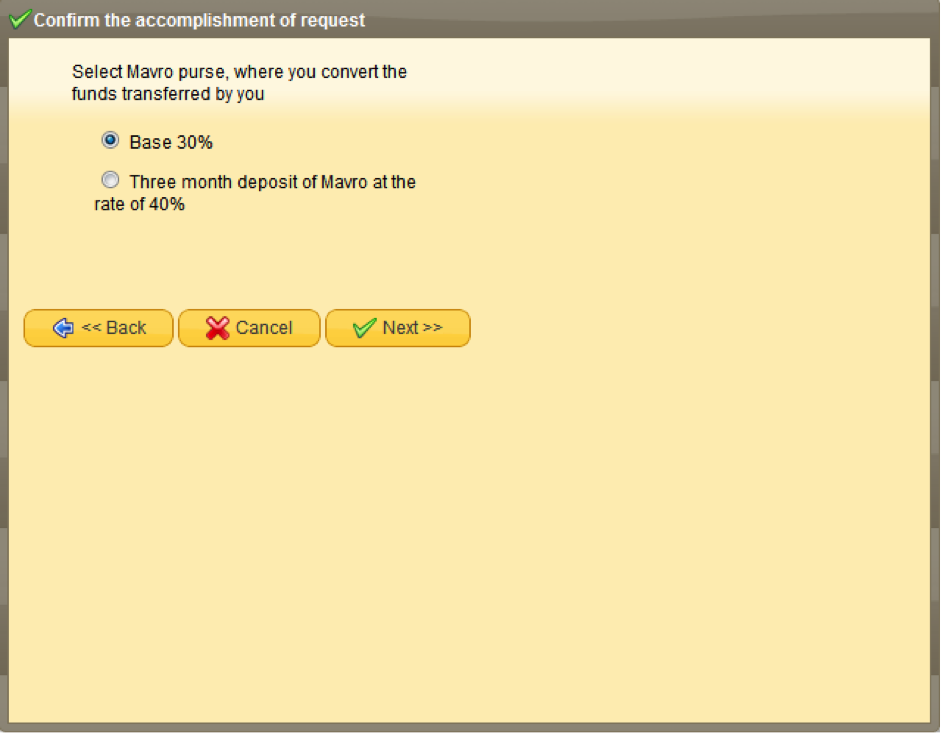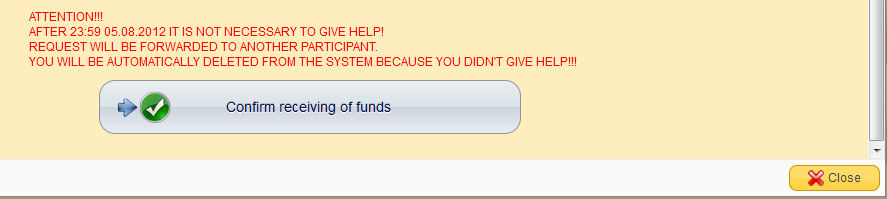|
Today 12/08/2012 MMM Seminar in Mumbai! Start: 6 p.m. Address: Shahana Hall, Balaji Hotel, Station Road, Malad (w). We Can Do A Lot! |
|
प्रिया MMM-भारत! MMM आपके लिये लाया है एक नया प्रस्ताव, जिस में आप Mavro को तीन महीने के लिये जामा करे और और 40% प्राप्त करें. आप जब पैसा हस्तांतरण(ट्रान्सफर) करते हैं, तब आप 30% या 40% चुन सकते हैं. |
|
Dear MMM India! Now we offer you three month deposit of Mavro at the rate of 40%. After you transfer money to give help, now you can choose 30% or 40%. If you are ready to freeze the amount of money for three month, you can buy Mavro at the rate of 40%, and you will get 40% of compounding interest. If you sell this Mavro before three month, you will be able yo get only the principal amount. After you click "I have made this payment” and upload a file, you can choose Mavro at the rate of 30% or 40%
We can do a Lot! |
|
On the Desktop of your virtual MMM Account – you can see the orders sent to you by the dispatcher (it’s blue in color). IT IS VERY IMPORTANT to change the Status of Your Order: For senders: After you see an order for the first time, you click on the order and – to change status, click on ”I agree to make payment” After you make transfer of funds (using online banking or NEFT) – to change status, click on "I have made this payment” 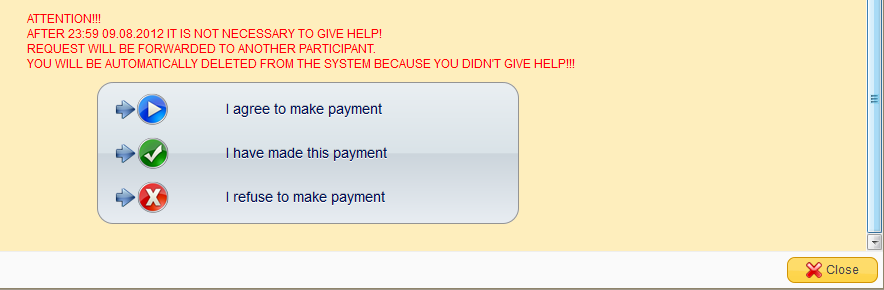 For receivers: After you see the status of the sender saying "Payment made” and you receive the same sum of amount in your bank account, you click on order and then click "Confirm receiving of funds”
FOR MANAGERS: ONLY if your participants, due to some reasons, are not able to change the status of their orders – you have the function to change it for them. We are changing the world! |
|
Dear Participants! Please pay attention to the fact that when you fill in the bank account details of yours, please make a note that the IFSC code is very important for transfer. So if your bank's code is not coming up in the bank code field and you have entered in "OTHERBANK”, please make sure you enter the IFSC code in the below part, in the field where you again fill in your bank details. Otherwise the participant who receives the give help request will not know your bank IFSC Code. In this Field FULL ACCOUNT DETAILS you should enter full information about you (Some banks, like SBI even ask the clients to enter the home address of the receiver when transferring) So please, when you link your account to the System, please make sure the information is full , so you will be able to receive the money! If you find any technical issues or errors in the software, please contact us. We would like to remind you that this is just the beginning, and all the issues will be solved soon. We can do a lot!
Important Announcement! महत्वपूर्ण घोषणा! प्रिय प्रतिभागियों! कृपया करके ये ध्यान में रखे की जब आप अपने बैंक के विवरण दर्ज करते हैं तब अपना IFSC कोड भी दर्ज करे,क्यों की पैसे की हस्तांतरण(ट्रान्सफर) के लिये IFSC कोड बहुत महत्वपूर्ण है.जब आप अपने बैंक के विवरण भर राहें हैं और आप के बैंक के विवरण मौजूद नहीं है, और आप यहाँ पे "otherbank" दर्ज करते हैं, सुनिश्चित करें कि फिर से जब आप निचला भाग में बैंक के विवरण भर राहें हो तब IFSC कोड दर्ज करे. अन्यथा जब किसी प्रतिभागी को हस्तांतरण करने का निर्देश मिलता है, तो बिना IFSC कोड के पैसे हस्तांतरण नहीं होंगे. इस क्षेत्र में FULL ACCOUNT DETAILS आप को आपके सारी विवरण दर्ज करने होंगे. (काई बैंक जैसे भारतीय स्टेट बैंक हस्तांतरण(SBI) स्थानांतरण (ट्रान्सफर) के समय पता भी पूछते हैं) तो कृपया करके जब आप अपना खाता प्रणाली (सॉफ्टवेयर) के साथ जोड़ ते है, उस समय, कृपया सुनिश्चित करें कि जानकारी पूर्ण है, ताकि आप जितनी जल्दी हो सके पैसे मील जाए! अगर आप प्रणाली में कोई तकनीकी मुद्दों देखे, तो हमें संपर्क करे. हम आपको याद दिलाना चाहते हैं कि यह सिर्फ शुरुआत है, और सभी मुद्दों पर जल्द ही हल हो जाएगा. We can do a lot! |
|
Due to popular demand by participants, who wish to use the cash deposit function in their virtual account, we strongly recommend you to please use NEFT for transfer funds from your bank to another bank in India, because its more safe and faster If you are not using NEFT - don't forget to keep a copy of the document, which proves you have transferred funds, as you may need this in future. What is NEFT National Electronic Funds Transfer (NEFT) is a nation-wide payment system facilitating one-to-one funds transfer. Under this Scheme, individuals, firms and corporates can electronically transfer funds from any bank branch to any individual, firm or corporate having an account with any other bank branch in the country participating in the Scheme. We are changing the world!
Important Announcement! महत्वपूर्ण घोषणा! प्रतिभागियों द्वारा लोकप्रिय मांग के कारण, जो नकद विकल्प का उपयोग करना चाहते हैं, हम कड़ाई से अनुशंसा करते हैं कि आप पैसे अपने बैंक से अन्य बैंक में हस्तांतरण(ट्रान्सफर) करने के लिये NEFT का प्रयोग करें. क्योंकि यह सुरक्षित है. यदि आप NEFT का उपयोग नहीं कर रहे हैं- दस्तावेज़ की एक प्रतिलिपि रखना मत भूलना, जो साबित करता है, की आपने हस्तांतरण कर दिया है, आपको भविष्य में इस की आवश्यकता हो सकती है. We are changing the world! |
|
We are happy to announce that now to participate in MMM you do not have to have an account in the bank. You can just specify the sum of money that you are ready to give help with in your virtual MMM account and wait for the request. Once you get the request to give help to another participant, all you have to do is to go to the specified bank and deposit the money by cash. when you want to get help all you have to do is to link your bank details in your vc irtual MMM account, so the funfds will be transferred there.We will soon upload the video instruction how to do it. धमाकेदार खबर अब आप MMM में नकद धन के साथ भी भाग ले सकते हैं!!!! हमें ये ghosit करते हुए खुशी हो रही है की अब आप MMM में बिना बैंक खाते के भी भाग ले s सकते है. आप के एम एम एम खाते में, आप बस जामा करने की राशि जो आप मदद करने के लिये तैयार है, उसका का उल्लेख करे और अनुरोध के लिए प्रतीक्षा करे. एक बार जब आप को दूसरे भागीदार को मदद देने का अनुरोध मिलता है, टैब आप निर्दिष्ट बैंक में जा कर नकद पैसे जमा कर सकते हैं. जब आप को मदद की की जरूरत होगी, तब आप को बस अपने बैंक के विवरण को के खाते के साथ जोड़ ना होगा, ताकि धन आप के बैंक खाते में जामा होगी. हम जल्द ही यह कैसे करने के लिए "वीडियो अनुदेश" अपलोड करेंगे. |
|
Dear Participants! On 30th or 31st of July you might have received requests in your mail and your virtual account for transf of funds to another participant. The amount of transfer of funds could be more than 50% of the total amount of your deposit. We kindly apologize and would want to tell you that this was a test by the software, just to check. All these requests have already been cancelled, you neither have to accept nor complete them. We would also like to bring this to your attention that in future all the requests that come to you will be genuine, and you have to transfer the funds in 48 hours. The amount requested will not be more than 50%. महत्वपूर्ण घोषणा, प्रिय प्रतिभागियों! 30 और 31 जुलाई को आपा को आप के ईमेल और मम्म्म खाते में अनुरोध प्राप्त हुआ हो गा धन को हस्तांतरण (ट्रान्सफर) का, किसी दूसरे भागीदार को. ट्रान्सफर करने की राशि आप की जमा की हुई कुल राशि 50% से अधिक हो सकता है. हम कृपया आप से क्षमा माँग ते हुए ये कहना चाहते हैं की, ये सॉफ्टवेयर द्वारा एक परीक्षण था. बस जाँच करने के लिए. इन सभी अनुरोधों को पहले ही रद्द कर दिया गया है, आप न तो स्वीकार करे और न ही उन्हें पूरा करे. हम ये बात भी आप के ध्यान में लाना चाहते हैं की, भविष्य में सभी अनुरोध जो आते हैं, जायज होंगे, और आप को 48 घंटे में धन को हस्तांतरण (ट्रान्सफर) कर ना होगा. राशि का अनुरोध, 50% से ज्यादा नहीं होग. |
|
1. Now your manager/ referral bonuses are calculated on the full amount of the deposit by your participant, and not only on the money transferred. The amount of bonuses is frozen for a period of one month from the date that your participant/ referral clicks GIVE HELP button. Example: Amar deposited 50,000 INR in his account, he logs in into his virtual account and clicks GIVE Help. After a month since Amar said Give help, Akbar, his direct manager, will get 10% manager’s bonus i.e. 5,000 INR. Anthony, who is Amar’s referrer, will also get 10%... |