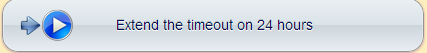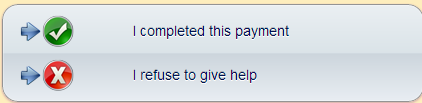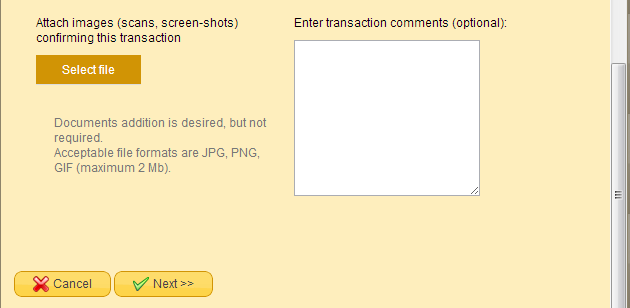|
FAQ - What to do
next after I transfer the funds? FIRST, you should upload proof document of transfer. For more – click http://www.mmmindia.in/faq/how_to_confirm_payment_after_i_transfer_the_funds/0-0-73 SECOND, if you haven’t contacted Receiver yet – contact him/her (via phone, Message box, mail) or his/her Manager and request to confirm the receiving of funds as soon as possible. For more - click http://www.mmmindia.in/faq/how_to_confirm_that_i_39_ve_received_the_funds/0-0-74 ONLY if you can’t reach Manager - you send a mail to croindia1@gmail.com (SUBJECT: CONFIRM PAYMENT), where provide your g-mail ID and amount transferred. If you are a manager and doing it
on behalf of your participant – provide participant’s g-mail ID and amount
transferred. If you already uploaded document and Receiver confirmed the receiving of funds, IT’S NOT NECESSARY to send mail to CRO. REMEMBER, ALWAYS PROVIDE G-MAIL ID, BUT NOT THE NAME!! |
|
FAQ – How
to confirm that I've received the funds? After
Sender informed you that he/she has made the payment and confirmed it - you
will see status of Order on Desktop.
Click on Order, scroll down and click "I received the funds”. Remember, don’t confirm receiving of funds before you actually can check the balance of your bank account. You can
also extend time of transfer for Sender by clicking "Extend the timeout on 24
hours”.
|
|
FAQ - How to confirm payment after I transfer the
funds? To confirm
your transfer, you click on order on your Desktop – then scroll down and click "I
completed this payment” If you click "I refuse to give help" - your ID will be automatically blocked.
THEN, UPLOAD PROOF DOCUMENT à NEXT à OK
NOW, CONTACT RECEIVER (VIA PHONE, MESSAGE BOX, MAIL) OR HIS/HER MANAGER AND REQUEST TO CONFIRM RECEIVING OF FUNDS AS SOON AS POSSIBLE. REMEMBER, IF PAYMENT IS NOT CONFIRMED BY RECEIVER - YOUR ID WILL BE BLOCKED EVEN IF YOU MADE THE TRANSFER. |
|
TO FIND OUT FULL BANK DETAILS OF RECEIVER - YOU CAN CLICK "I COMPLETED THIS PAYMENT" (BEFORE YOU ACTUALLY MADE IT) - AND THE NEXT WINDOW YOU WILL SEE IS THE WINDOW WITH FULL BANK DETAILS.
|
|
If you can't see Bank Details of Receiver in your Order, but you can see {FULL DATA} - this is technical bug which will be corrected soon. PLEASE CONTACT RECEIVER OR HIS/HER MANAGER AND REQUEST TO PROVIDE BANK DETAILS IN "MESSAGES" SECTION IN VIRTUAL ACCOUNT. PLEASE MAKE PAYMENT. |
|
MMM GRAND SEMINAR took place in Nagpur, Maharashtra on 27th of October 2012. Let's spread the idea of Mr. Sergei Mavrodi and change this world together. Together, We Can Do A Lot!!!    |
|
TEMPORARILY TECHNICAL BUG IN VIRTUAL ACCOUNT
When Sender confirming the payment after transfer, you can see the window which says to select the type of MAVRO. This is temporarily TECHNICAL BUG. JUST select any type - and continue. As per Rules the type of MAVRO is selected WHEN buying MAVRO, but NOT WHEN uploading proof documents.This bug will be fixed by our programmers soon. PLEASE, CONFIRM PAYMENTS AFTER TRANSFER BY UPLOADING PROOF DOCUMENTS!! WE CAN DO A LOT!!! |
|
FAQ - The Virtual Account is not opening. I don't know what to do. HELP!!
Don't panic! There might be two reasons. First, you need to refresh your browser. Press CTRL+R and proceed. Second, site is under maintenance. Then either you try to log-in from mmmindia.in or sergey-mavrodi.com - it ll say "Site is under maintenance". So, wait for sometime, press CTRL+R and proceed. |
|
FAQ - I'm a ten's manager. How to change my status if I have more than 10 participants already?
From the level of ten's manager and so on - your Status will be changing automatically when you get particular number of participants registered under you. |

E-mail: alexei.muratov.mmm@gmail.com
Skype: mmm-india.alexei
Contact Center:
+91 8390177156 (English, Hindi)
Working hours: 10 a.m. - 8 p.m.