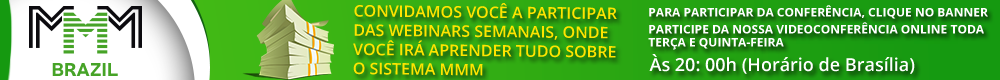How to recover a password for Personal Office?

If you have lost your password or want to change it, use the button "Get a new password" when logging into your PO.

Then enter the e-mail address or the phone number which you specified during the registration in MMM. Click "Send a request"
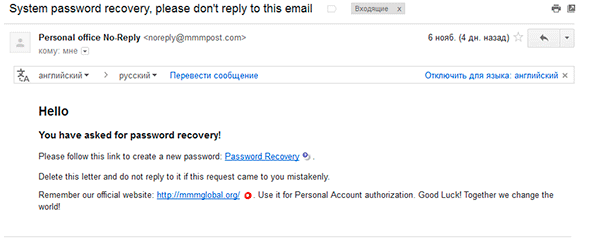
A message with a link to recover your password will be sent to the specified e-mail.

Following the link in the "Password Recovery" letter you will get to the "Change Password" page, where your Recovery code will be specified automatically.
- Invent a new password.
- Type it in the two fields and press "Change password".
Congratulations! Your password has been changed.