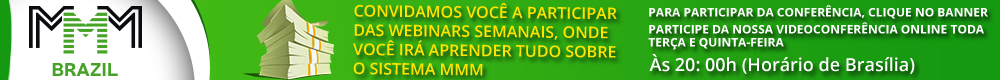How to get in touch with the Support Team?

Click the button Support in your PO.

Click on the button "Create", select the appropriate appeal category, specify your question as shortly as possible, attach any relevant proofs (if necessary) and then press "Save"

You can create appeals on any issue. The created appeal (ticket) will be displayed on the list of requests (tickets), and then you will have to wait for the answer from the operator.

After some time the operator will respond to your appeal and an appropriate notification will appear near the ticket.
In order to avoid the situation of being blocked always make sure to check your PO and email daily after you have formed a Request to Provide Help. In this way you stay updated in case there is a new order created for you. If you cannot complete the order for any reason — make sure to write the reasons for it after clicking on the button "I refuse to make money transfer".