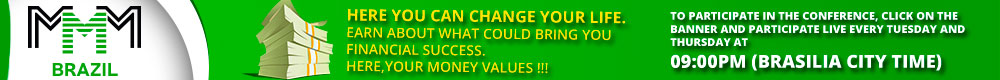How to Get Help ("sell" Mavro)?

A request for getting help (selling MAVRO), as well as providing help is carried out by pressing the corresponding button on the desktop of your PO.

In order to sell your available MAVROs follow the next steps:
1) Click "Request help". Mark you would like to choose the previously registered account to withdraw funds or add a new one if you wish, and click "Next"

2) Choose one of the previously added personal accounts you want to withdraw funds from or introduce the details of the new account, and click "Next"

3) Choose the amount of MAVROs for the withdrawal. In this menu, you can choose MAVROs for sale from available wallets (1), see the amount of MAVROs (2) and their value in real currency (3). Enter the requested amount in the appropriate field and click "Next"

4) Check once again the details are accurate in order to withdraw money, and if all the details are correct — click "Next".

Then the created help request appears on the desktop in general requests list.

When clicking on the window with the active request for help, you can open the menu of request and verify details once again (1) depending on the request for the withdrawal as well as see the amount of sold MAVROs (2).

After creating the request for the withdrawal wait for orders to be displayed on your Dashboard where you will be able to see the details of the participants who will transfer you the funds.
As soon as the order appears on your Dashboard it will be in Green Color. After the person has confirmed in his MMM Account that the funds are transferred — make sure to check your wallet — if the funds are there — just confirm the receipt of the funds.
However, if the participant confirms having sent the funds but you didn’t receive the money, then after some time the icon will become yellow with a question mark (1) . If you click on it there will be two options for you — either to confirm the receipt of funds (2) or to state that the funds are not received (3).
In such case after the investigation of CRO the icon will become red with a cross (4) , which means that the order wasn’t completed. The sign will become red with a cross inside as well when the sender doesn’t confirm that the funds were sent.
One way or another, the dispatcher will create another order for you with another participant to send his help to you.

Confirm the order only after making sure that the funds were received on the bank account or bitcoin wallet!
If the funds are well received by you and you confirm the receipt of funds then the icon will turn Green! The help has been successfully provided!

Keep in mind that you can extend the expectation of payment for a day (24 hours) if needed. Let's say, a person does not have time to meet the requirements (36 hours). You can give him or her additional time to accomplish the order.
Always report to the support team if you notice unusual activity by using the support button in your PO.