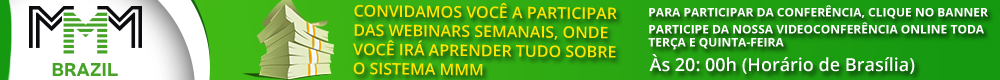How to sell Bitcoins?

In order to sell your Bitcoins on the localbitcoins.com website you will need to have bitcoins in your Localbitcoins.com wallet. In order to send bitcoins from your Blockchain wallet to another please check the above description called "How to send Bitcoins from your Blockchain wallet to another".
The localbitcoin address can be found by clicking on the "Wallet" button, under the "Receive bitcoins" sign (as shown in the image below):

After you made sure to have the required amount of bitcoins in your wallet, follow the next steps:
- Click on "Sell bitcoins" button on the top of your page
- Choose the preffered Buyer from the list provided and click "Sell" button. There are 2 options as well – either sell it online – A, either in cash – B.

- Enter the amount of BTC you wish to sell
- Enter your receiving transfer online contact details in the message box and other details for the buyer to see.
- Click on "Send Trade Request' button
When the buyer will make the payment and press the "Mark payment complete" button, the required amount of bitcoins will permanently be reserved in the escrow. From that point, the deal can no longer be automatically cancelled.
After you confirm the payment has arrived on your account, you will need to release the bitcoins.
Done!