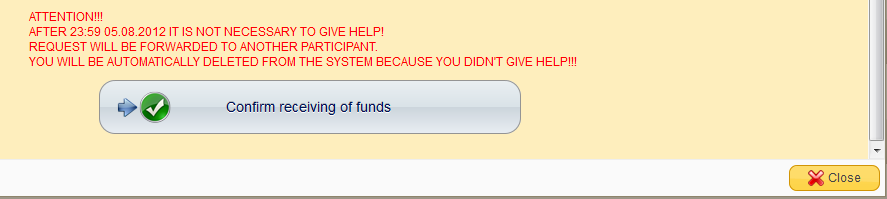Main » 2012 » August » 6 » СHANGE OF THE STATUS PAYMENT IN MMM ACCOUNT.
11:28 СHANGE OF THE STATUS PAYMENT IN MMM ACCOUNT. | |
On the Desktop of your virtual MMM Account – you can see the orders sent to you by the dispatcher (it’s blue in color). IT IS VERY IMPORTANT to change the Status of Your Order: For senders: After you see an order for the first time, you click on the order and – to change status, click on ”I agree to make payment” After you make transfer of funds (using online banking or NEFT) – to change status, click on "I have made this payment” 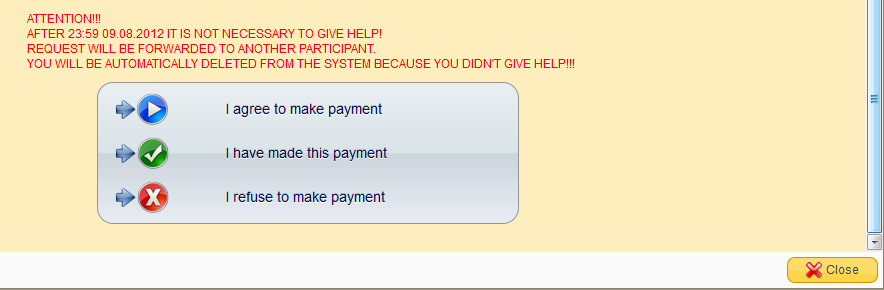 For receivers: After you see the status of the sender saying "Payment made” and you receive the same sum of amount in your bank account, you click on order and then click "Confirm receiving of funds”
FOR MANAGERS: ONLY if your participants, due to some reasons, are not able to change the status of their orders – you have the function to change it for them. We are changing the world! | |
|
| |
| Total comments: 0 | |